- -10%

15 days to change your mind



The navigation update is suitable for Volkswagen with discover pro 2.5
The update is provided on an SD card.
Map: Europe 2025-2026
Version: V25
NOTE: ONLY SUITABLE FOR SOFTWARE VERSION " MHI2 ...." SEE PICTURES 1 AND 2 .
How do I check the software version?
1. Press and hold MENU for a few seconds
2. Press software update/versions
3. Check the installed SW Train Version: MHI2 ......

Secure payment

Ordered today, shipped within 12 hours
 Return policy
Return policy
15 days to change your mind
Coverage :
Europe: Albania, Andorra, Austria, Belarus, Belgium, Bosnia and Herzegovina, Bulgaria, Croatia, Cyprus, Czech Republic, Denmark, Estonia, Finland, France, Germany, Gibraltar, Greece, Hungary, Ireland, Island, Italy, Kosovo, Latvia, Liechtenstein, Lithuania, Luxembourg, Malta, Macedonia (former Republic of Yugoslavia), Moldova, Monaco, Montenegro, Netherlands, Norway, Poland, Portugal, Romania, San Marino, Sweden, Switzerland, Serbia, Slovakia, Slovenia, Spain, Ukraine, United Kingdom, Vatican City
This navigation update is suitable for:
Volkswagen with Discover Pro DV navigation system:
SKODA COLUMBUS with Discover Pro DV navigation system:
INSTRUCTIONS :
1. Start the engine
2. Select the "NAV" tab
3. Insert the SD card
4. Select "Settings" "Setup"
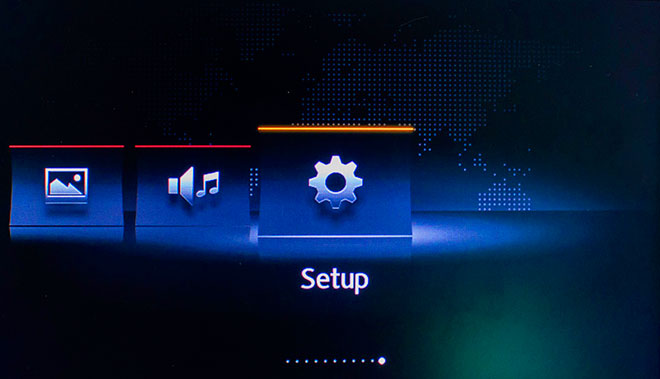
5. Select "System Information"
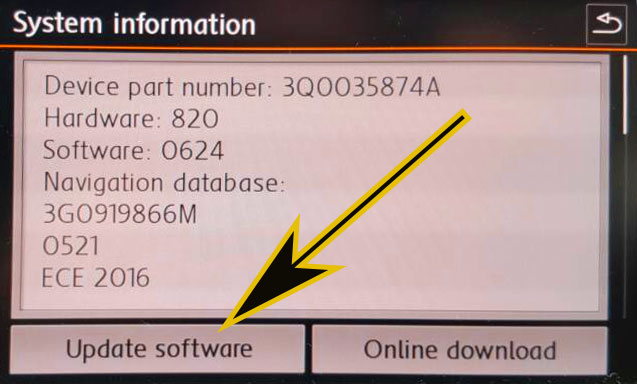
6. Select "Update software"
7. Select the update and follow the instructions.